How to Use
The COVID Navigator site offers a visual graph “browser” that allows you to explore, traverse, and select areas of interest.
The interactive tool has three principal sections:
- A filter panel, allowing you to quickly narrow large lists of candidate assets to a more manageable subset meeting criteria you specify;
- An interactive graph, allowing you to select topics (e.g., care settings, care processes, subject, etc.), drilling down into subsequent areas of detail until candidate assets or activities have been identified;
- A results panel, indicating assets matching your browsing and filter selections.
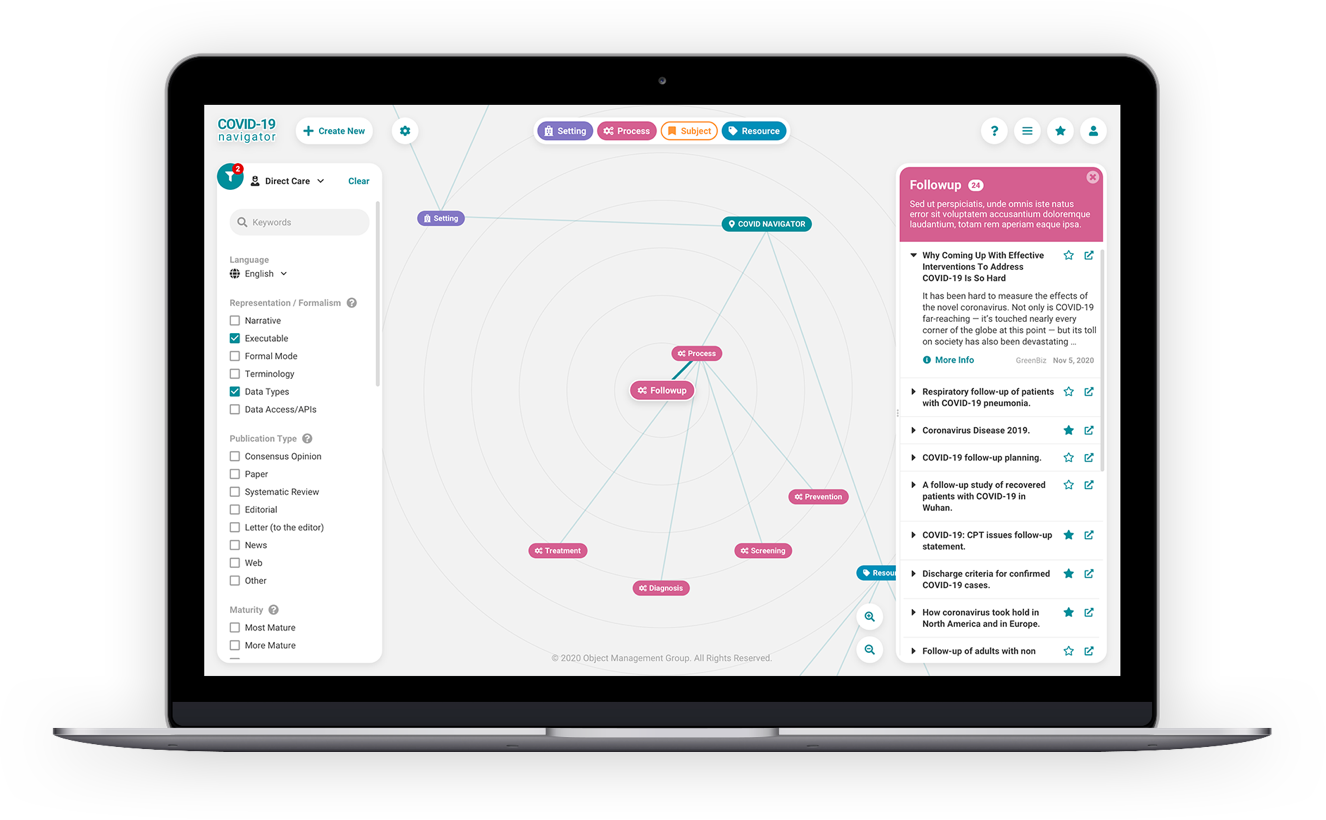
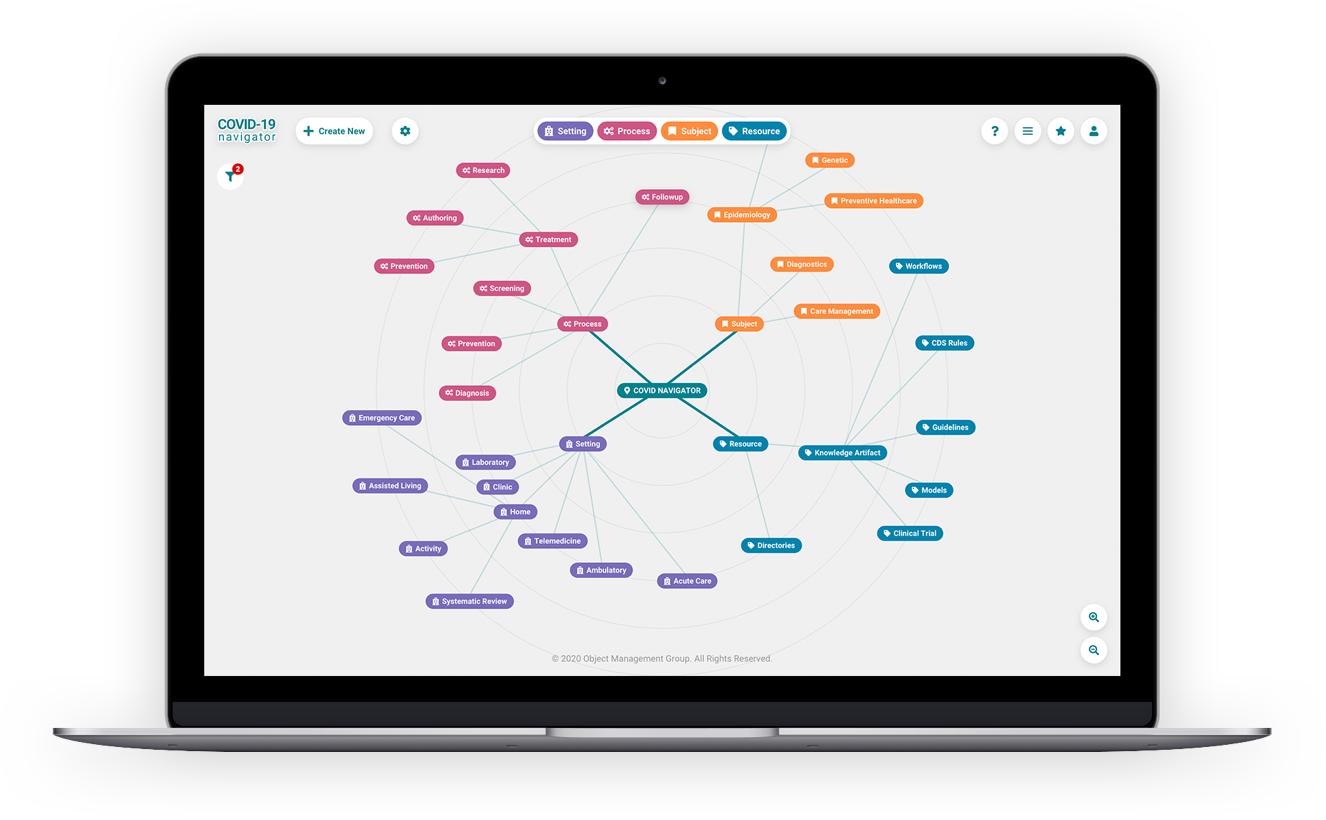
Please note that the Navigator is not a search engine. One of the key features of the tool is that it visually illustrates the connection points across subjects, not just within a hierarchy. In other words, you might be browsing based upon a particular subject (such as Infection Control), only to discover other related content items that are Therapies or Diagnoses, or some other topic. This “lateral” view is not available in classic searching, and is the principal rationale for why this tool was created. It provides as very different interactive experience, and provides unique insights that we believe will be valuable.
Coming Soon
A series of short videos illustrating the tool and how it is used will be available on demand, and linked from here.